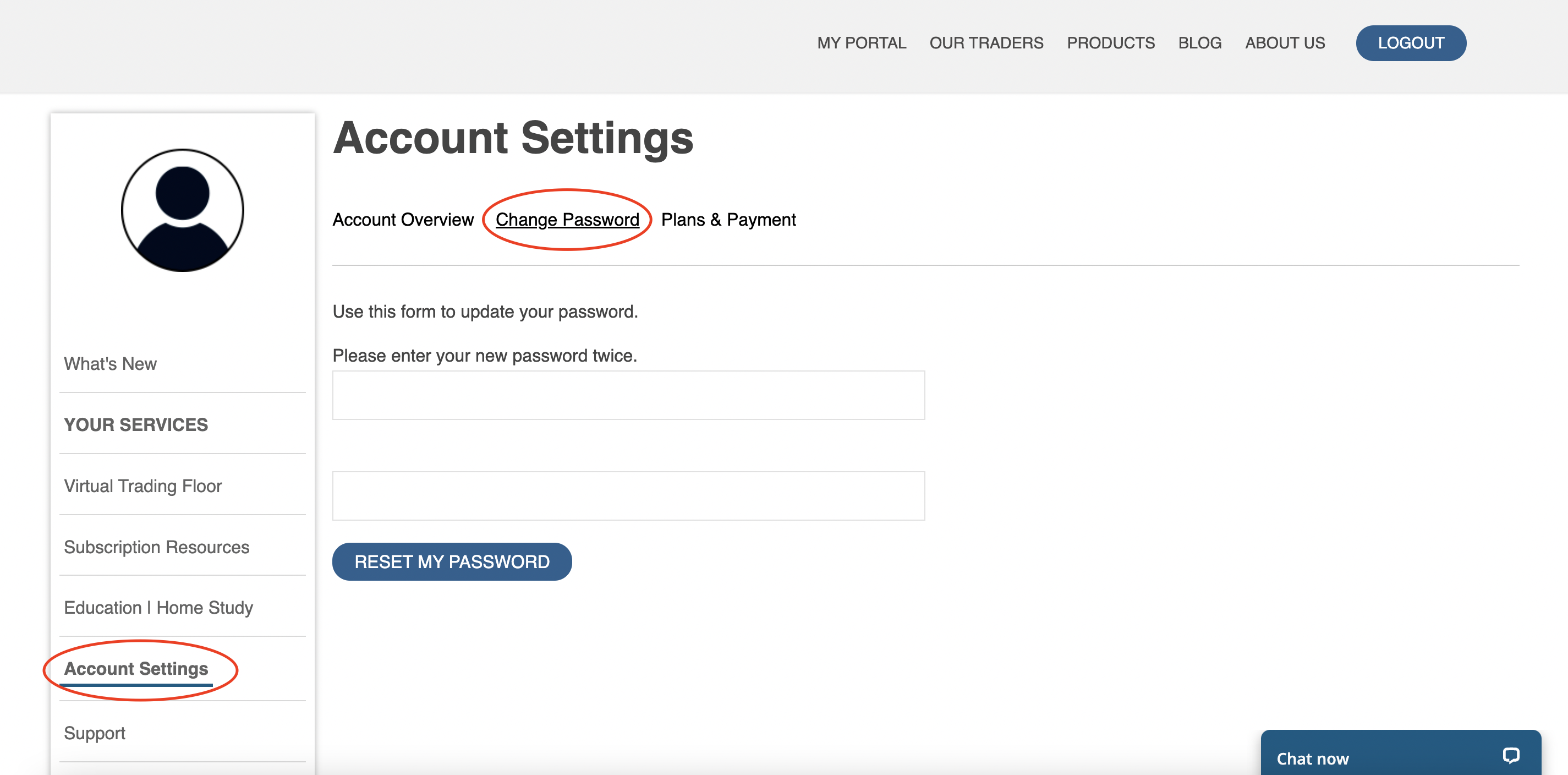How Do I Change My Password?
- You will be asked to create a password or receive a system-generated password upon the start of service. If you have previously subscribed to a service, your password will remain the same as last time.
- Forgot your password or you would like it reset? Fill out this form: Password Reset Request Form
- Once you receive your temporary password, go to t3live.com/login to log in, then go to the "Account Settings" tab from your left-hand side Dashboard menu. Click on Change Password and submit your new password.